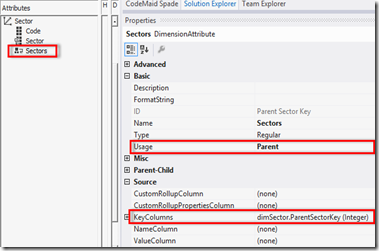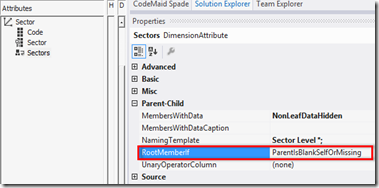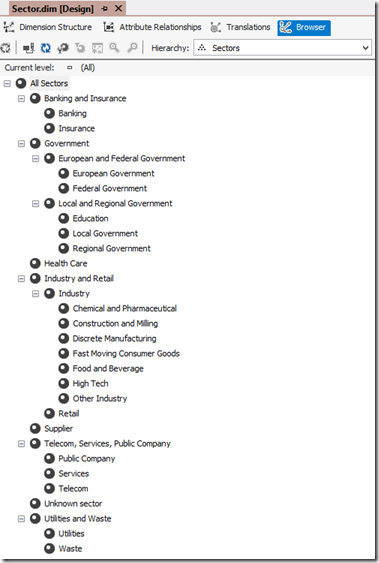To create a parent-child dimension, add an attribute with a key column containing the parent id, and set the “Usage” to ‘Parent’. Optionally you can set the “NameColumn” to the column containing the name that should be displayed.
Adjust the property “RootMemberIf” to indicate which member is the root parent.
If you don’t want the parent to be repeated as a child of it’s own, you should set the property “MembersWithData” to ‘NonLeafDataHidden’.
In the end this should result in something like the following: