Here is what I have learnt today while configuring the firewall to allow remote access to a named instance of SSAS.
You have to allow access through the firewall over port 2382. Subsequently you have to allow access over the specific port used by your named instance of Analysis Services.
But how can you determine on which port SSAS is running?
For that you have to open a command prompt and type in the following:
netstat /ao >>c:\output.txt
In the SQL Server Configuration Manager you have to look up the Process ID of your named instance of SSAS (for example: PID=2236).
Then you have to look for the PID in the output file and find the corresponding TCP IP:port information.
Once you know the port used by your named instance of SSAS, you have to make an inbound rule in the firewall to allow remote access to your named instance of SSAS.
Information about the SSAS ports can be found here. Also see my previous post about the firewall settings.
More information about these ports can also be found in “SQL Server 2008 Books Online” – “Configuring the Windows Firewall to Allow SQL Server Access”.
Ports used by Analysis Services
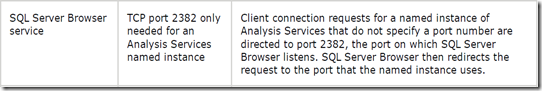
![image_thumb3[4] image_thumb3[4]](https://blogger.googleusercontent.com/img/b/R29vZ2xl/AVvXsEg0FinnHpvHpHZlPf8Dacn_cnBTxMe7mC8VLqGGLIGn8gHMRsjxSJWEl2M_7LvqRgToUsguuz6hMb6b0a37Hn1jq-yf_ODZfM0cszlrgRqUKpa8r2b1MfhT_UOAOZQB-hUzxM5U7nq1ky8/?imgmax=800)